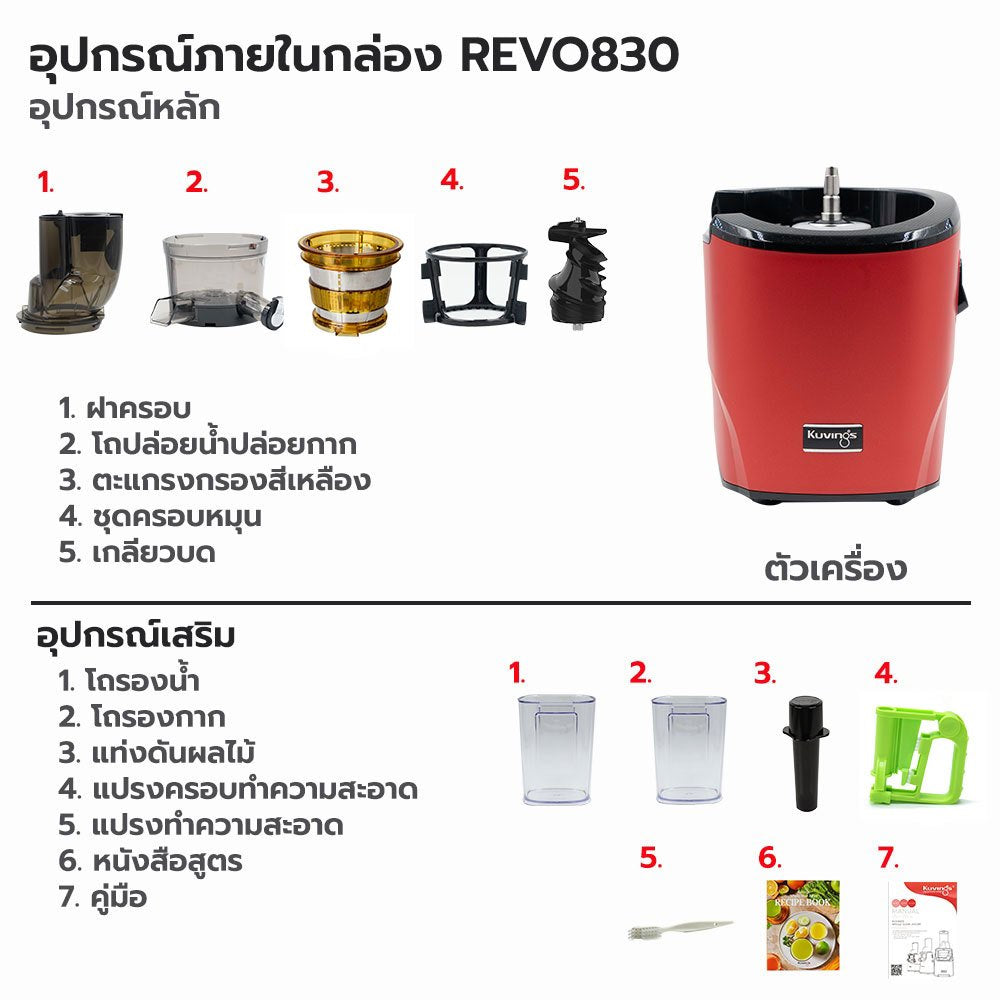Payment method
01
Select a product and press on the order or add to cart to choose another product.

Select the desired product and click Buy Now.
02
Page before paying for the product Fill in all correct information. and select the payment system Press to pay now

When you have finished filling in, press Pay now.
03
Select installment payment, enter your credit card number, then click to select bank.
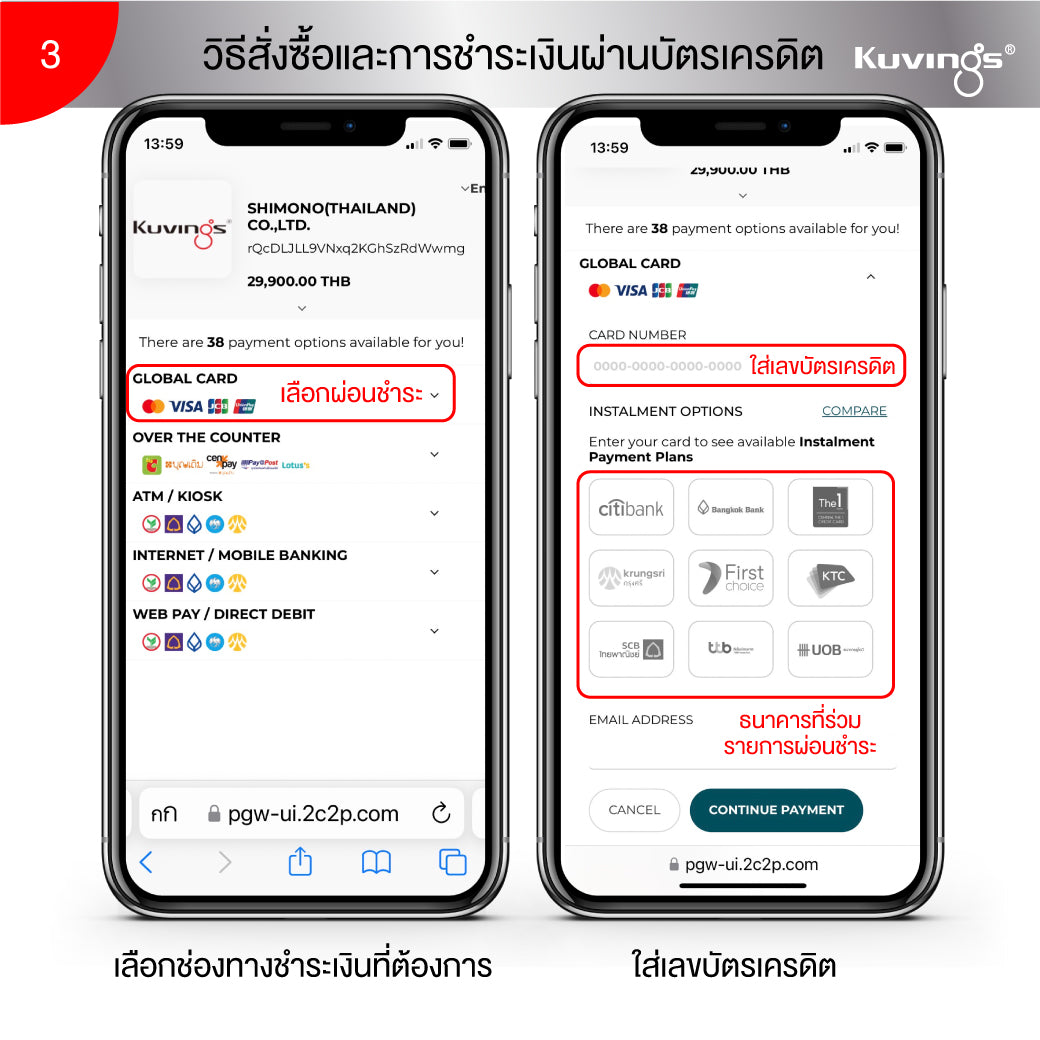
Enter credit card number
04
Complete information Then select the period for paying in installments and press Continue Payment.

Verify that the information is correct and press CONTINUE PAYMENT.
Payment partner by








Credit card installments 0% for 10 months
Free shipping all over Thailand
Quality products from Korea